
Introduction to Resale Software Challenges
In the Resale Industry, one of the most critical and time-consuming aspects for merchants is managing customer submissions for items they wish to sell and the subsequent quotes that need to be sent.
Efficiency is key since a delay in response time to an item submitted by a customer can lead to customers either not accepting the quote or finding another service to sell their item to.
Traditionally, this process involves customers emailing the resale company or reaching out via a contact form on the merchant's website. The merchant then has to reply to each customer individually about the items they are interested in purchasing. This manual process is not only slow but also prone to errors and miscommunications, leading to frustrated customers and potential loss of sales.
The Old Way: Manual Management and Its Drawbacks
Without Trendful's Resale Software, merchants have to juggle multiple tasks manually with multiple different service providers:
- Customer submissions: either via email or online contact form submission
- Quote generation: needs to manually create and send offers for each item via email
- Record keeping: needs to maintain an organized record of which customer is selling what, the status of their items, when the quote was sent
- Shipping and payouts: needs to manage logistics and financial transactions independently, often in different systems
This fragmented approach often leads to inefficiencies and a lack of scalability for growing businesses. Customers, on their part, also find it difficult to track their submissions and the status of their items without constant back-and-forth communication with the merchant.
Introducing Trendful's Resale Software
Trendful offers a comprehensive solution with its Pro subscription plan, designed to streamline every aspect of the resale process. This plan includes a customizable storefront Resale App that can be integrated directly onto a merchant's website. This integration allows customers to:
- Create an account: easily set up their profile and manage their preferred payout method and shipping address
- Submit items: easily submit items they want to sell to the merchant
- Track submissions: easily view past and current offers status
- Track payouts: easily view past and incoming payouts
- Other abilities: create and edit shipping labels, accept or decline incoming quotes, etc
For merchants, Trendful provides an Admin account dashboard that centralizes all critical business operations:
- Offer management: manage buyouts, consignments, and trade-ins from a single dashboard
- Customer relationships: maintain all customer communications, shipping address information, and history in one place
- Shipping: easily create and edit shipping labels and track the shipping status of items
- Send payouts: easily send payouts to customers in 1-click either via same-day bank transfers or PayPal/Venmo payouts
- Other abilities: customize automatic email, shipping preferences, send quotes, reject items, access the Price Database, etc
Example Scenario: Efficient Quote Management
Imagine you're a merchant using Trendful's Pro plan subscription. Here's how you would handle a typical customer submission:
- Receive a notification: depending on your preference you as a merchant will either receive a notification via email or through your admin account.
- Login to your Admin account: access your Trendful Admin account and navigate to the Offers overview section.
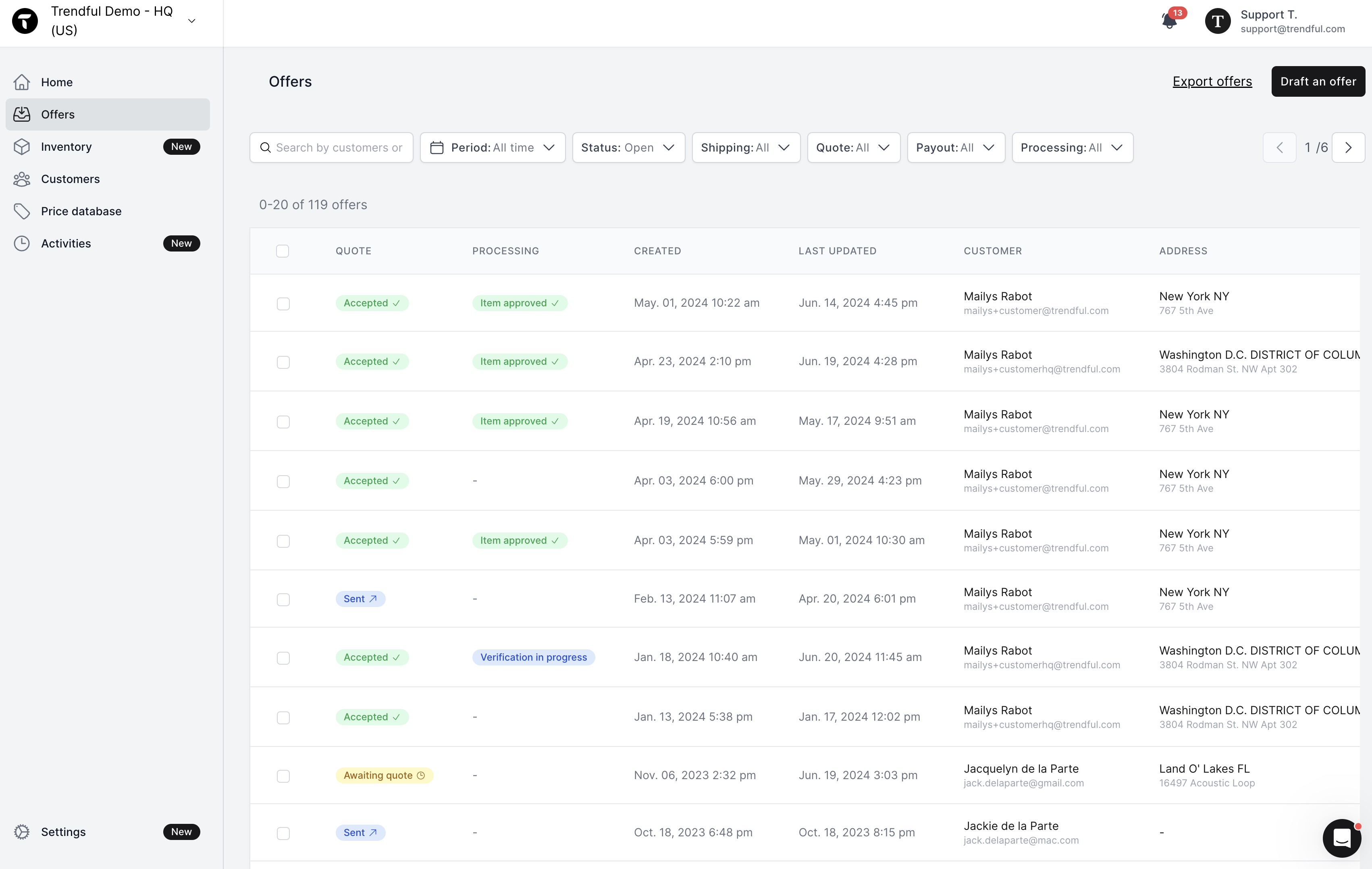
- Select the offer: once you have selected the offer you would like to create a quote for scroll down to the Quote section.
- Create quote or reject item: once in the quote section, click either the button Create quote or Reject item. If you click the Reject item button you will reject the item right away this is particularly helpful if you know it's a designer or category of product you are not currently accepting. If you click Create quote a window will pop up allowing you to select the offer options you want to send to your customer (Buyout, Consignment, Store credit). You have the freedom to choose all 3 options to send or just 1. The amount entered is the amount your customer will make from the sale.
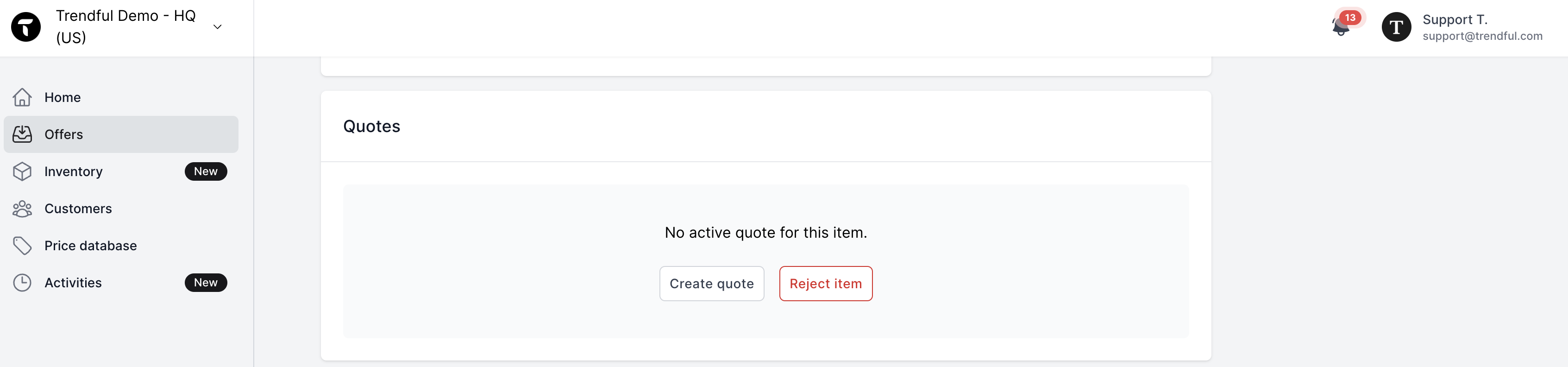
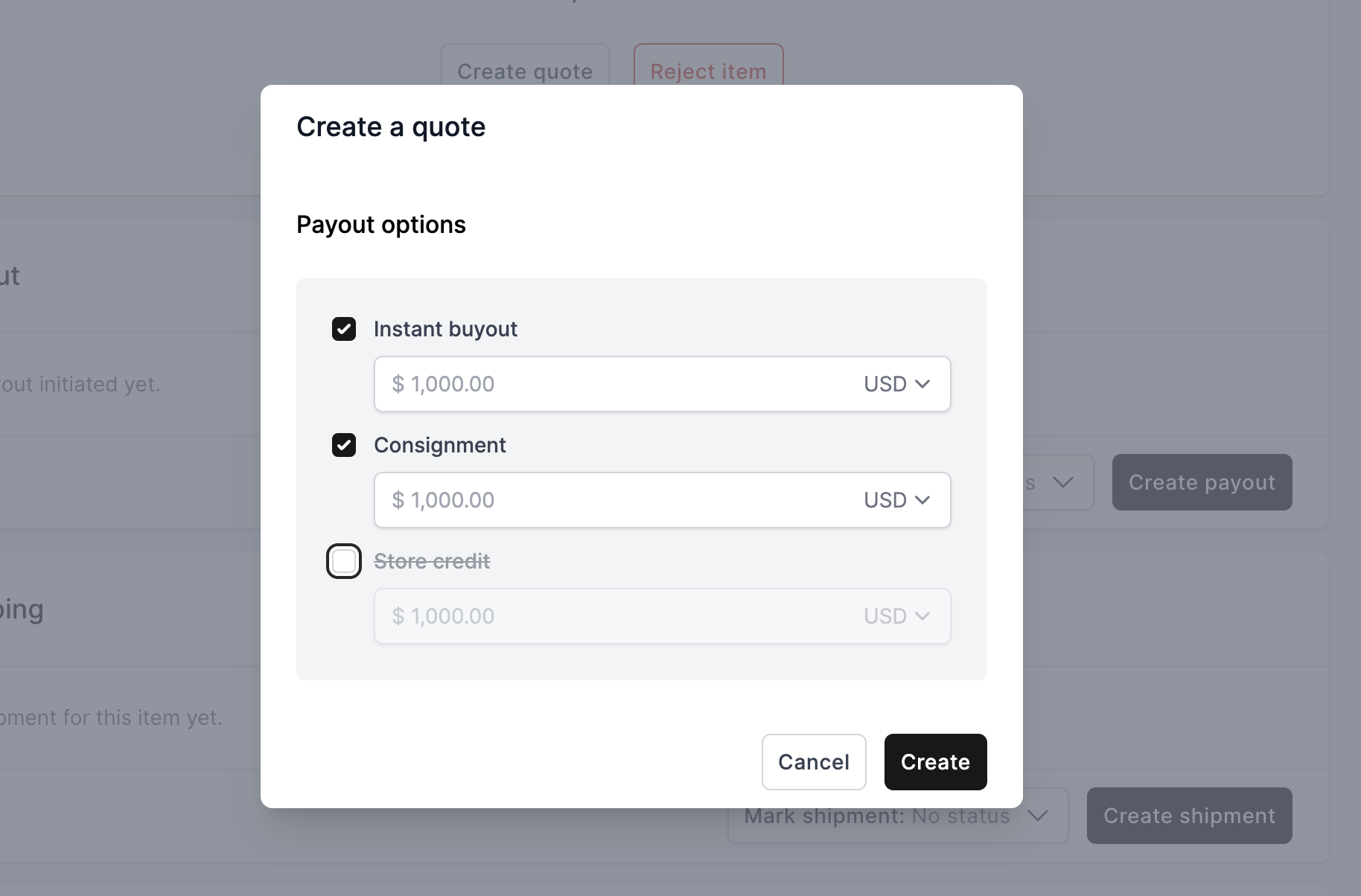
- Click create: once you click Create, your quote is created and now you can see the quote timeline.
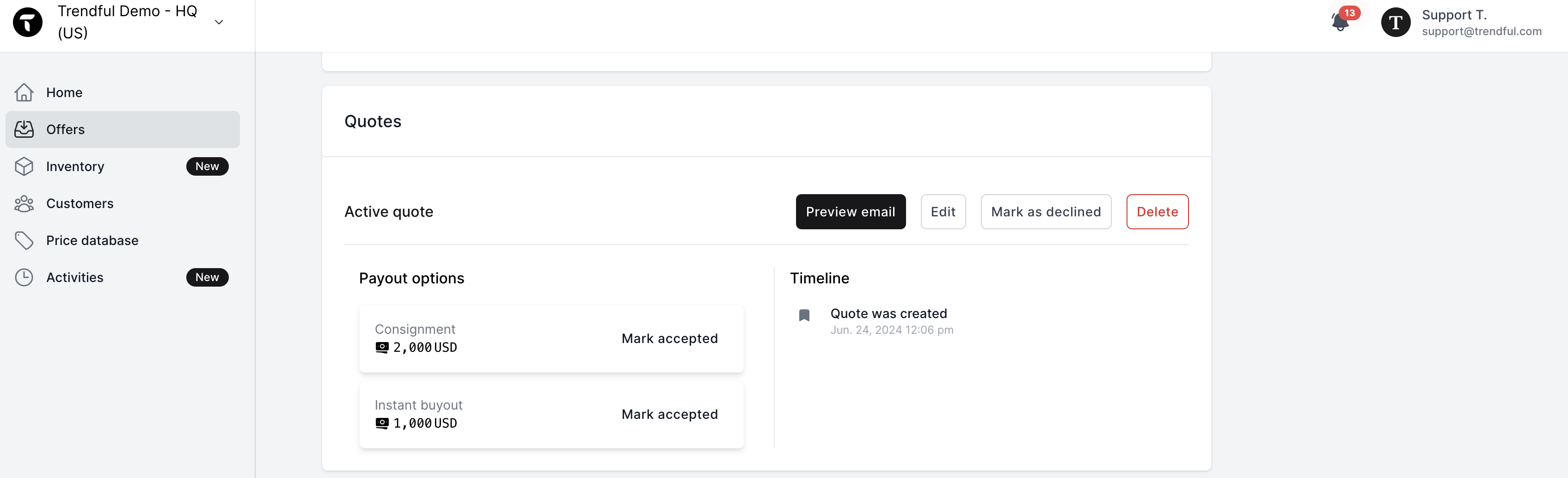
- Preview email: now you can click the Preview email button to review the email with the quote before sending it to your customer.
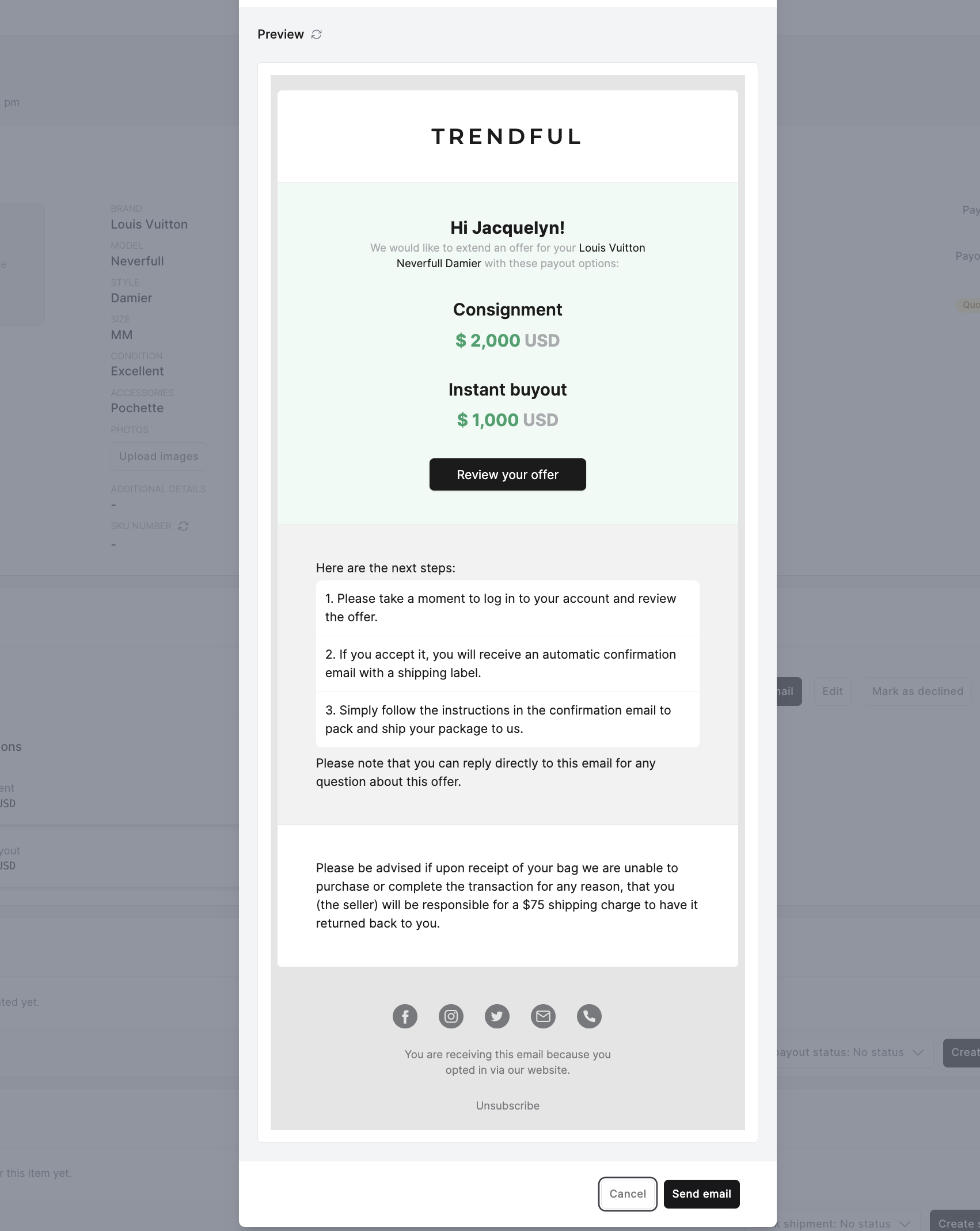
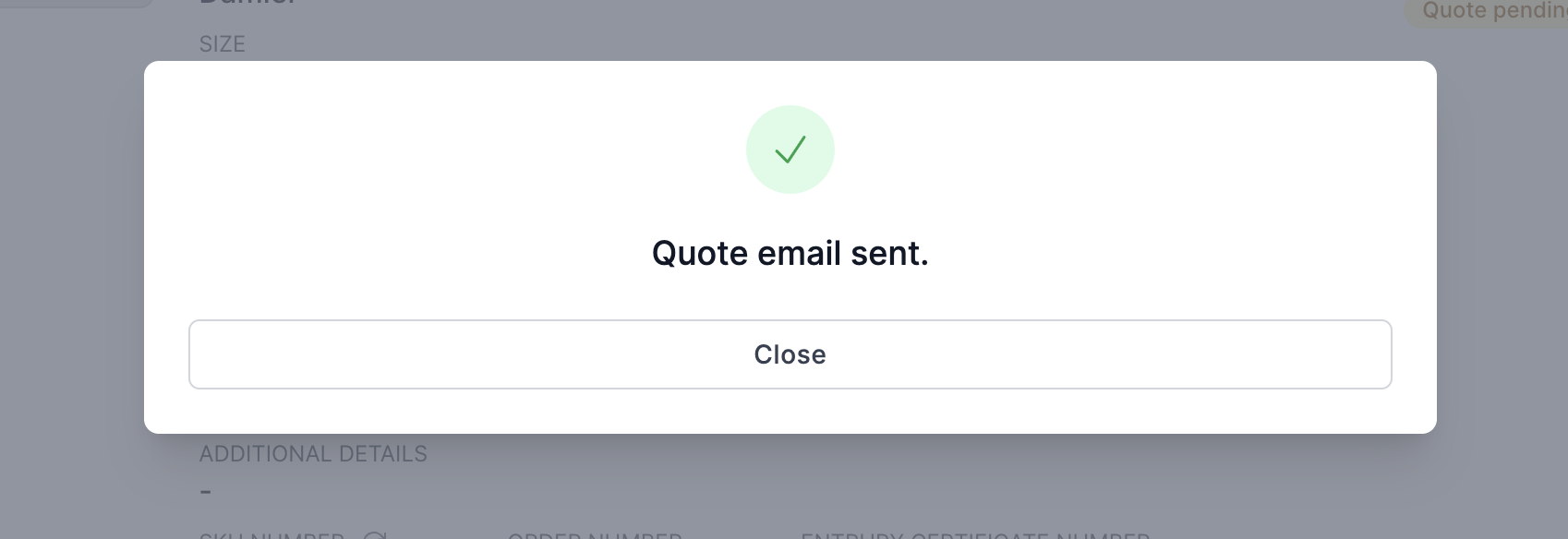
- Send email: once you click Send email your email will automatically be sent to your customer via email. Your customer will then be able to accept or decline the quote directly from their Resale App account -- no back-and-forth emails necessary!
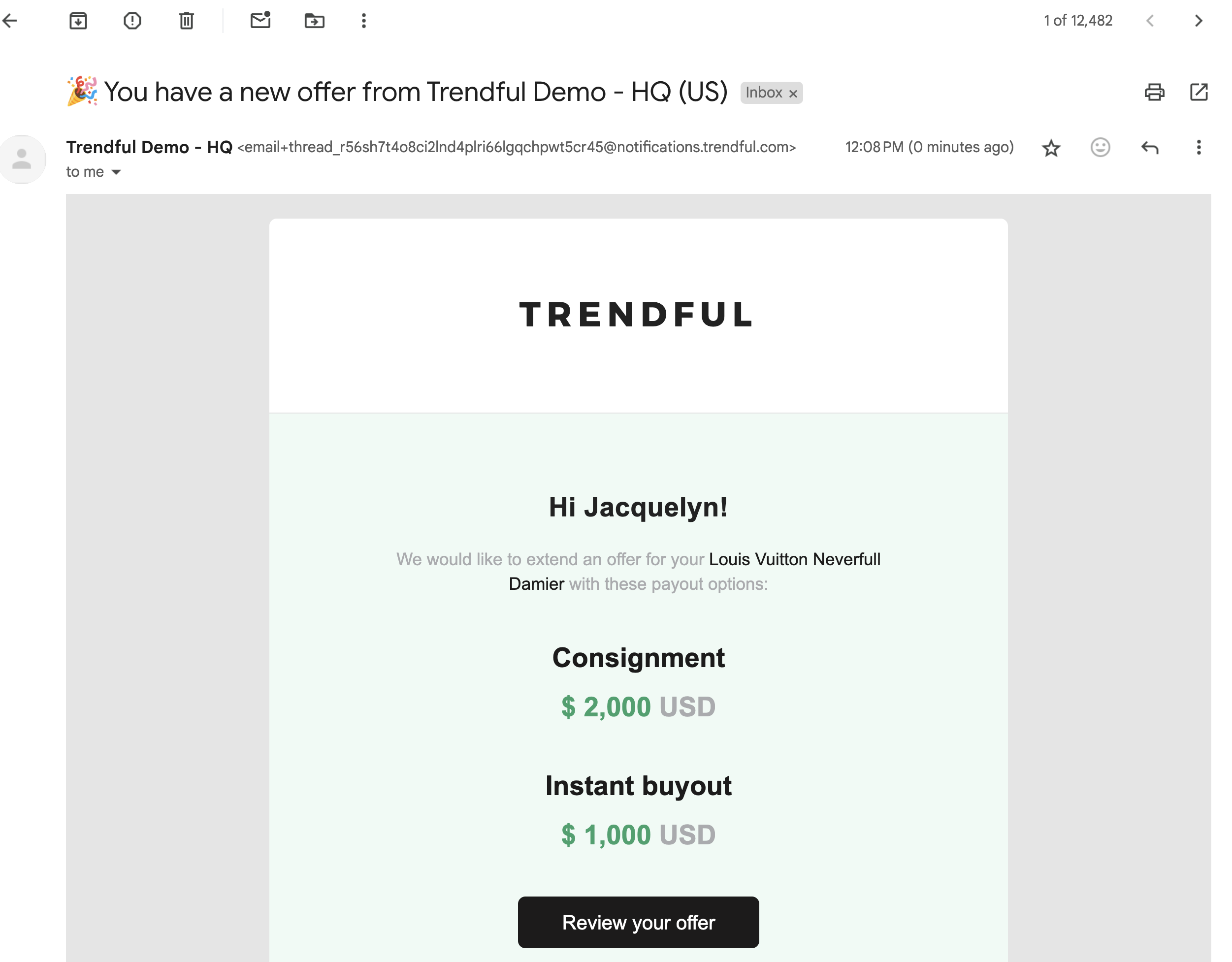
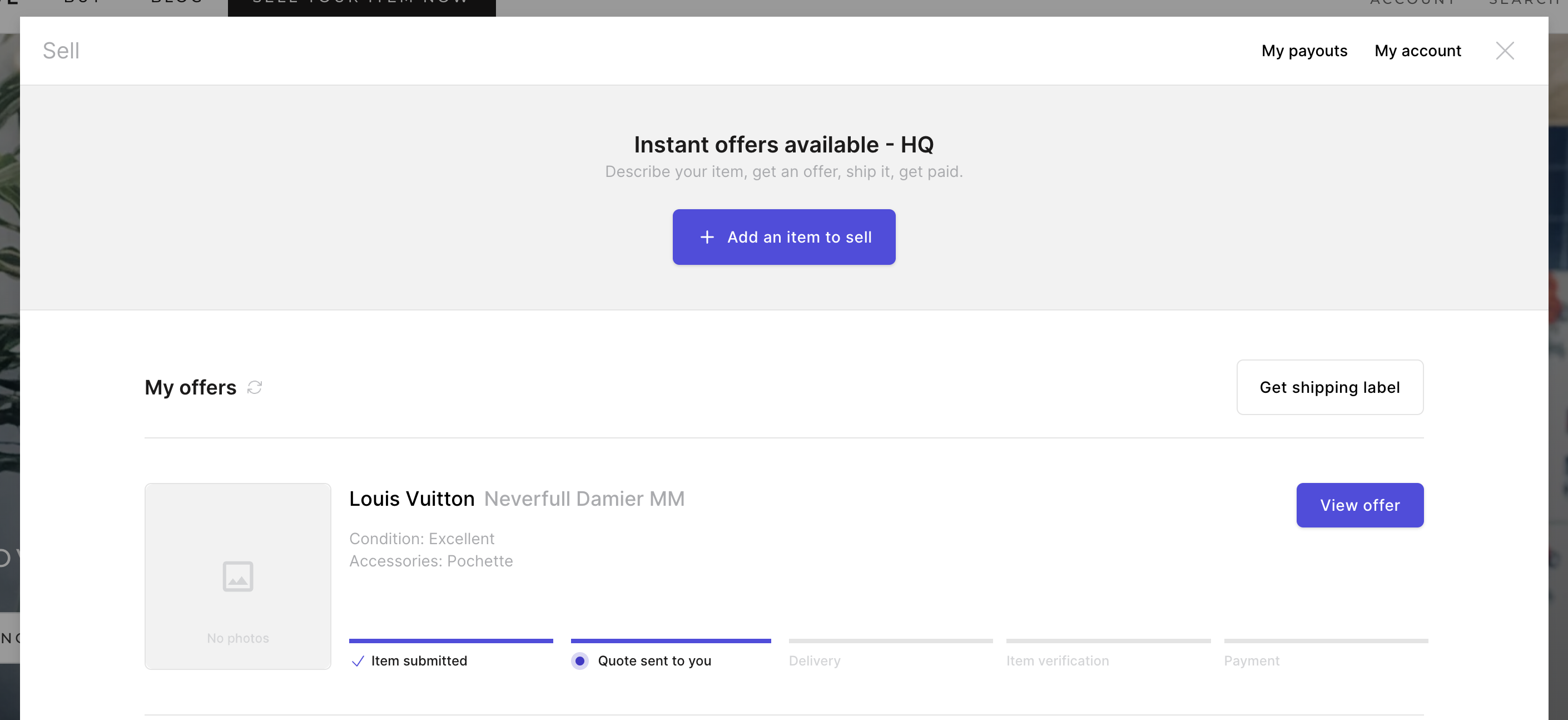
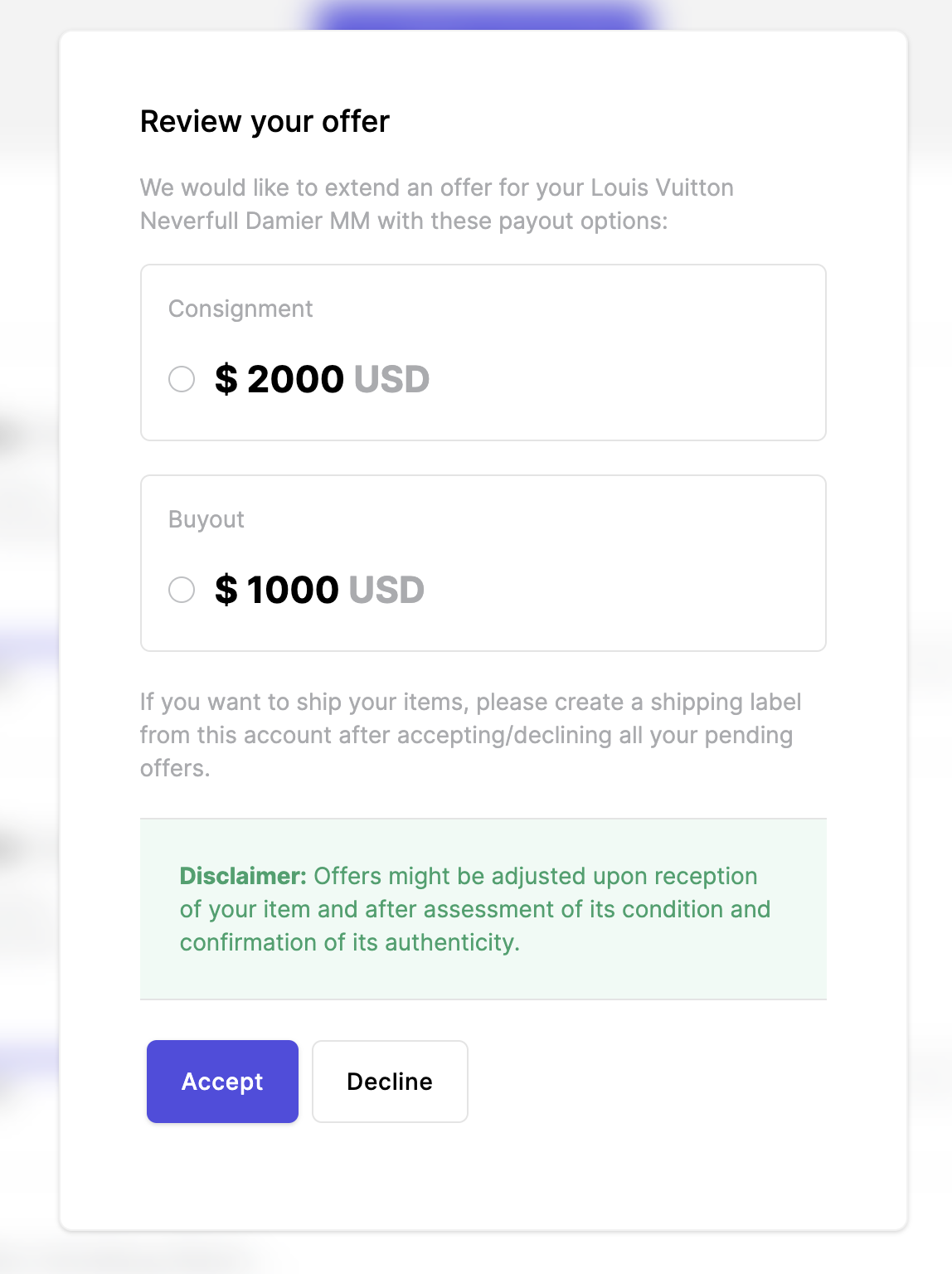
Conclusion: Transform your Resale Business with Trendful
Trendful's Resale Software not only simplifies the quote management process but also enhances overall customer satisfaction by providing a transparent, efficient, and user-friendly platform for both merchants and their customers. By automating and centralizing key processes, merchants can focus more on growing their business and less on administrative hassles. Adopt Trendful today and transform your resale operations into a streamlined, profitable model.
Get started today and sign up here! Or book a video demo call here!
Learn more about our subscription plans here.