Introduction to Trendful's Inventory Management System
Introduction
Welcome to our new Inventory Management System, a powerful tool that allows you to easily manage your inventory and listings across different platforms, including Shopify. In this guide, we will show you the capabilities of our system.
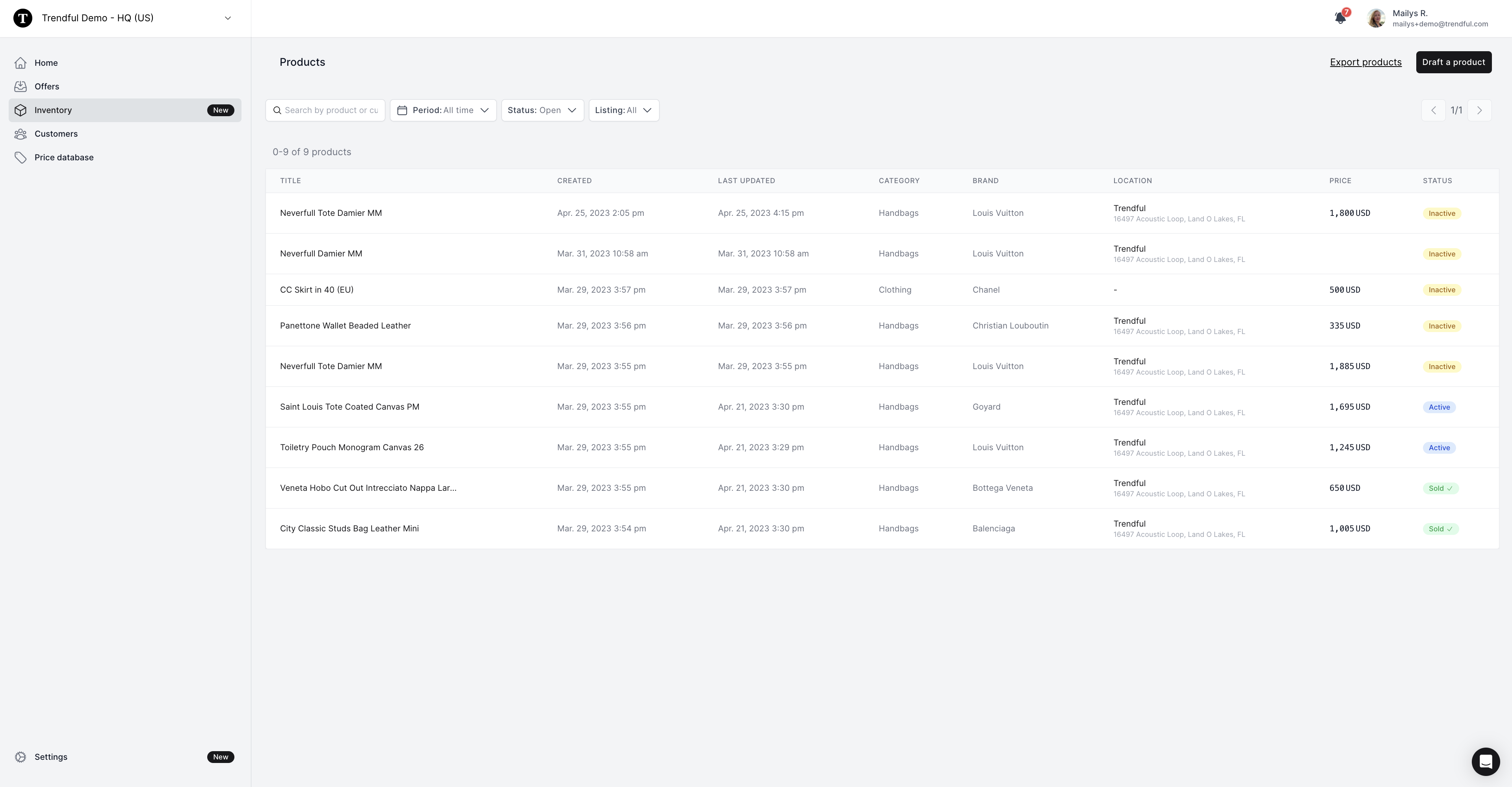
Capabilities
Our Inventory Management System comes with a wide range of features that make it easy for you to manage your inventory and listings. Here are some of the capabilities that you can expect.
Add products to your inventory in one click
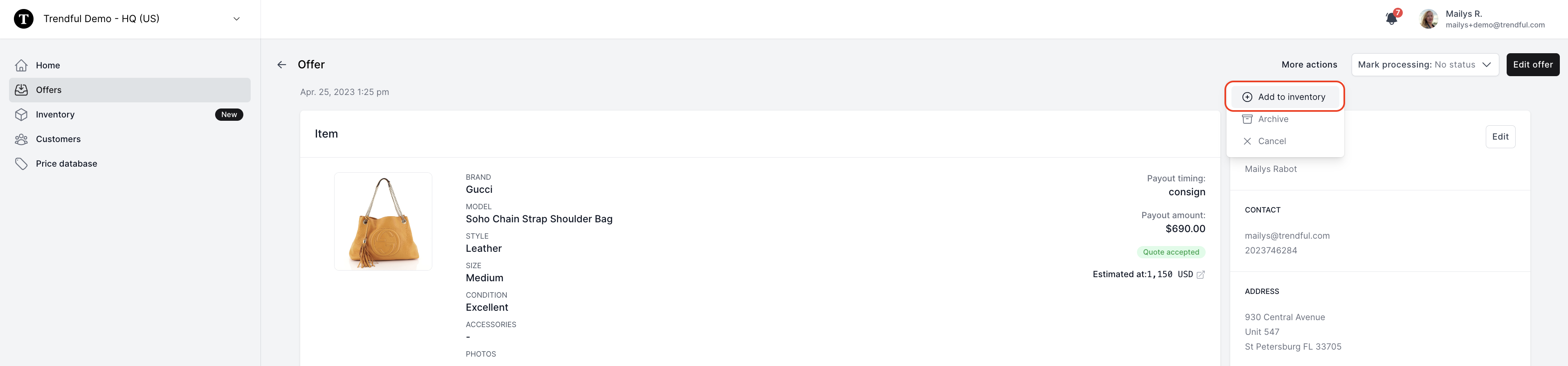
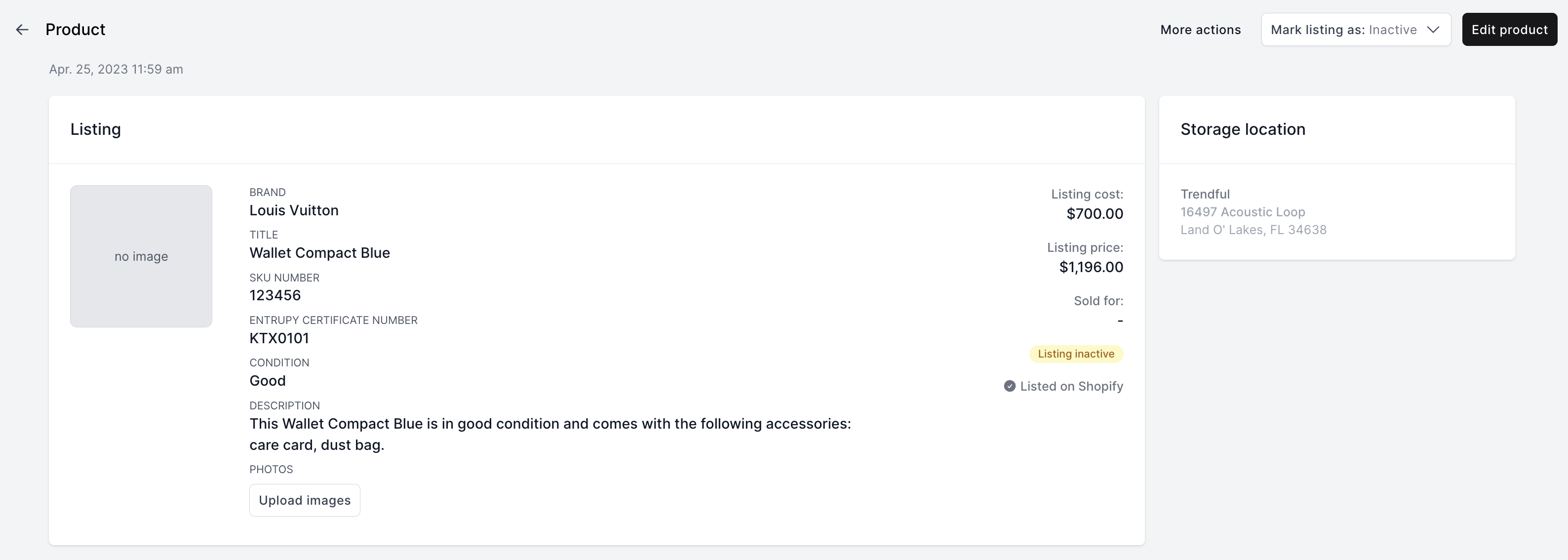 With our system, you can easily add products to your inventory with just one click. Most of the product information, such as brand, title, description, cost, listing price, and storage location, are automatically populated from the offer, which makes the listing creating process a breeze.
With our system, you can easily add products to your inventory with just one click. Most of the product information, such as brand, title, description, cost, listing price, and storage location, are automatically populated from the offer, which makes the listing creating process a breeze.
Add and edit product details
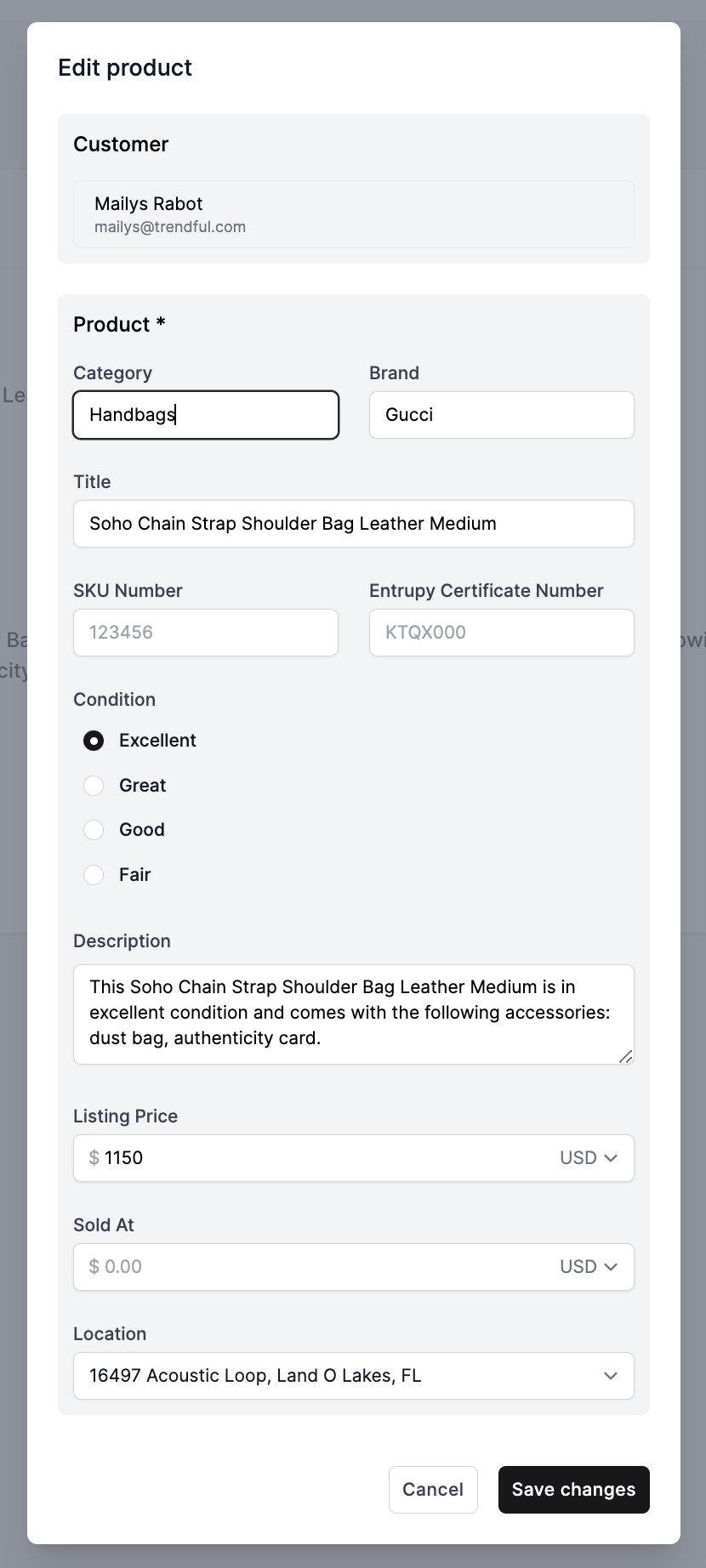 Our system allows you to add and edit product details, sku number, entrupy certificate number, sale price, and more. You can also manually add products from wholesalers or other sources.
Our system allows you to add and edit product details, sku number, entrupy certificate number, sale price, and more. You can also manually add products from wholesalers or other sources.
List products in one click to Shopify
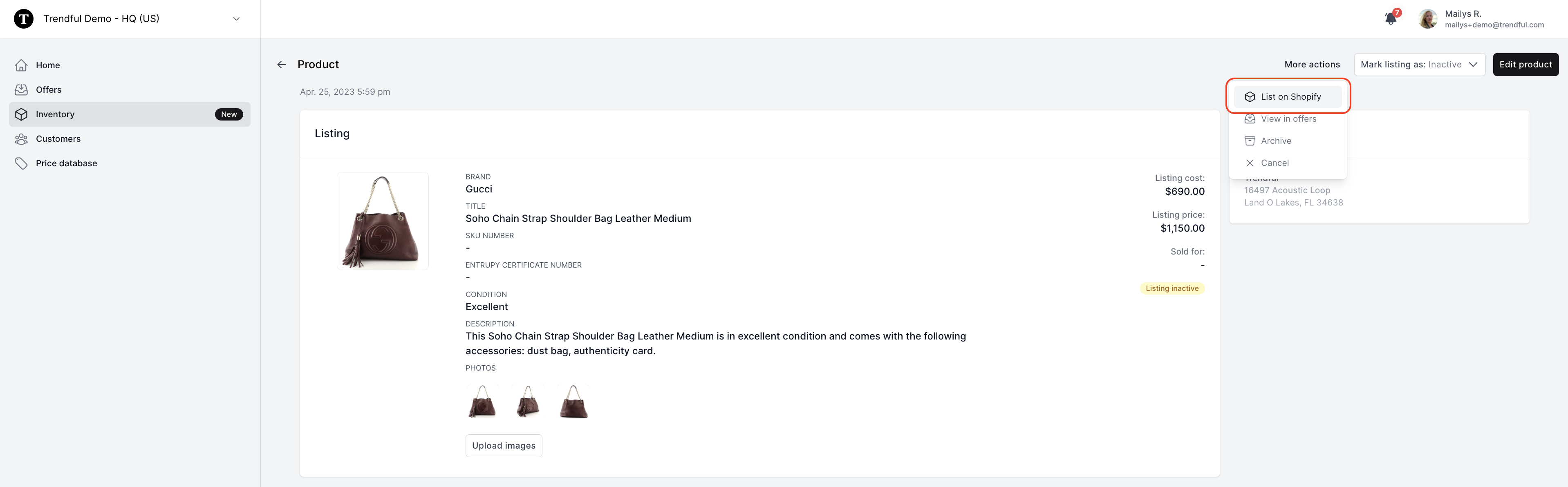 You can easily list your products on Shopify (created as drafts) with just one click. Our system will automatically update your listing if you make any changes on Shopify or if your product sells. To learn how to connect your Shopify store to Trendful, read this guide.
You can easily list your products on Shopify (created as drafts) with just one click. Our system will automatically update your listing if you make any changes on Shopify or if your product sells. To learn how to connect your Shopify store to Trendful, read this guide.
Export products as CSV
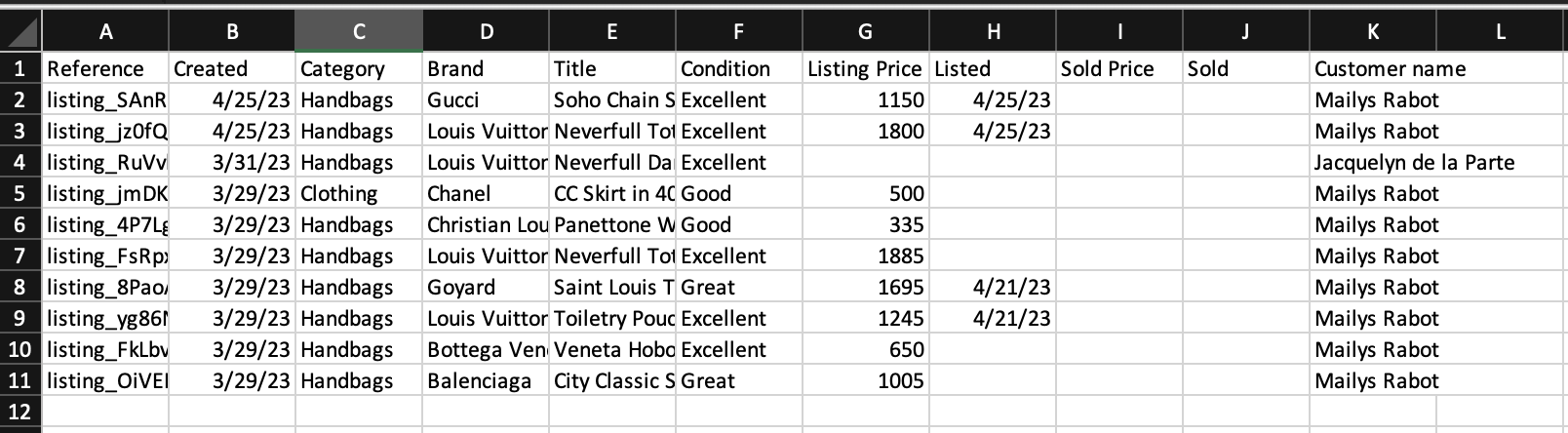 You can also export your products as CSV, which can be used to import products in bulk into another Inventory Management System if you're not using Shopify.
You can also export your products as CSV, which can be used to import products in bulk into another Inventory Management System if you're not using Shopify.
Smart search
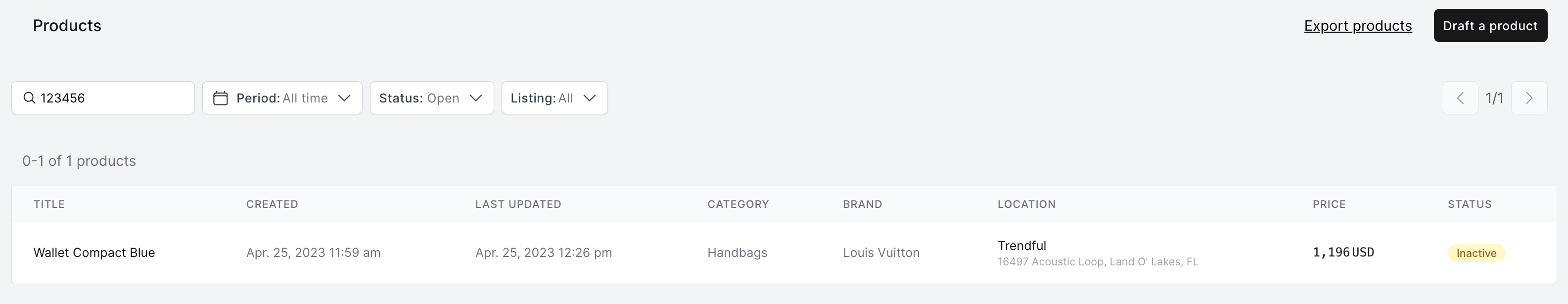 You can search products by their brand, title, sku number and entrupy certificate number.
You can search products by their brand, title, sku number and entrupy certificate number.
Easy navigation
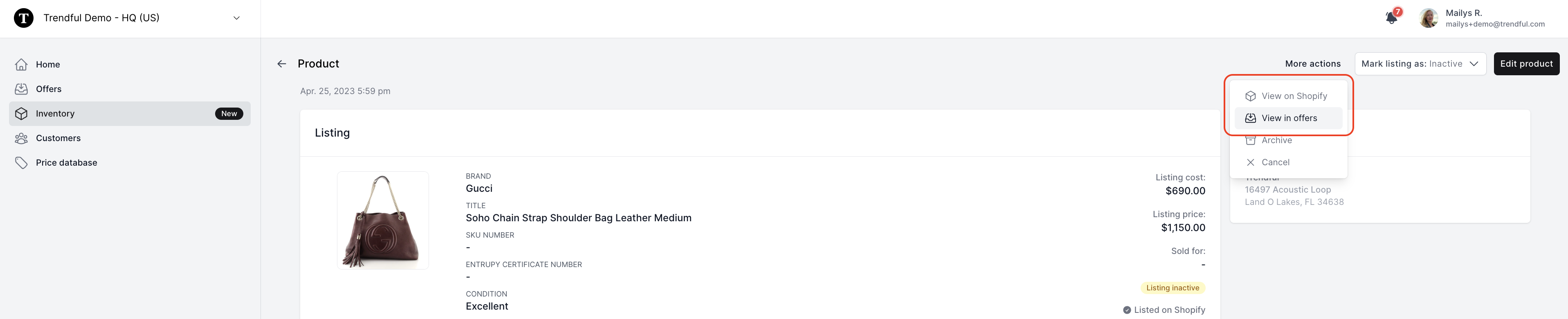 Our system allows you to easily navigate between the offer in the Offer Management System, the product in the Inventory Management System, and the listing on Shopify.
Our system allows you to easily navigate between the offer in the Offer Management System, the product in the Inventory Management System, and the listing on Shopify.
And we have exciting news! We are constantly working to improve our Inventory Management System and will be releasing new capabilities soon. This will include bulk import and listing features, as well as enhanced synchronization capabilities. Stay tuned for more updates!
Please note that in this version, if you update a product in Trendful after it has already been listed on Shopify, the changes won't be reflected on your Shopify listing. To ensure your listings remain up-to-date, we recommend updating your product information directly on Shopify.
Also, please keep in mind that only products created in the Trendful Inventory Management System and then listed to Shopify will be tracked. If you create a product directly on Shopify, it will not synchronize with our Inventory Management System.
Shopify connection
Connecting our Inventory Management System to your Shopify store is easy. Here are the steps:
- Log in to your Shopify store and navigate to the Apps section via Settings > Apps & sales channels > Development.
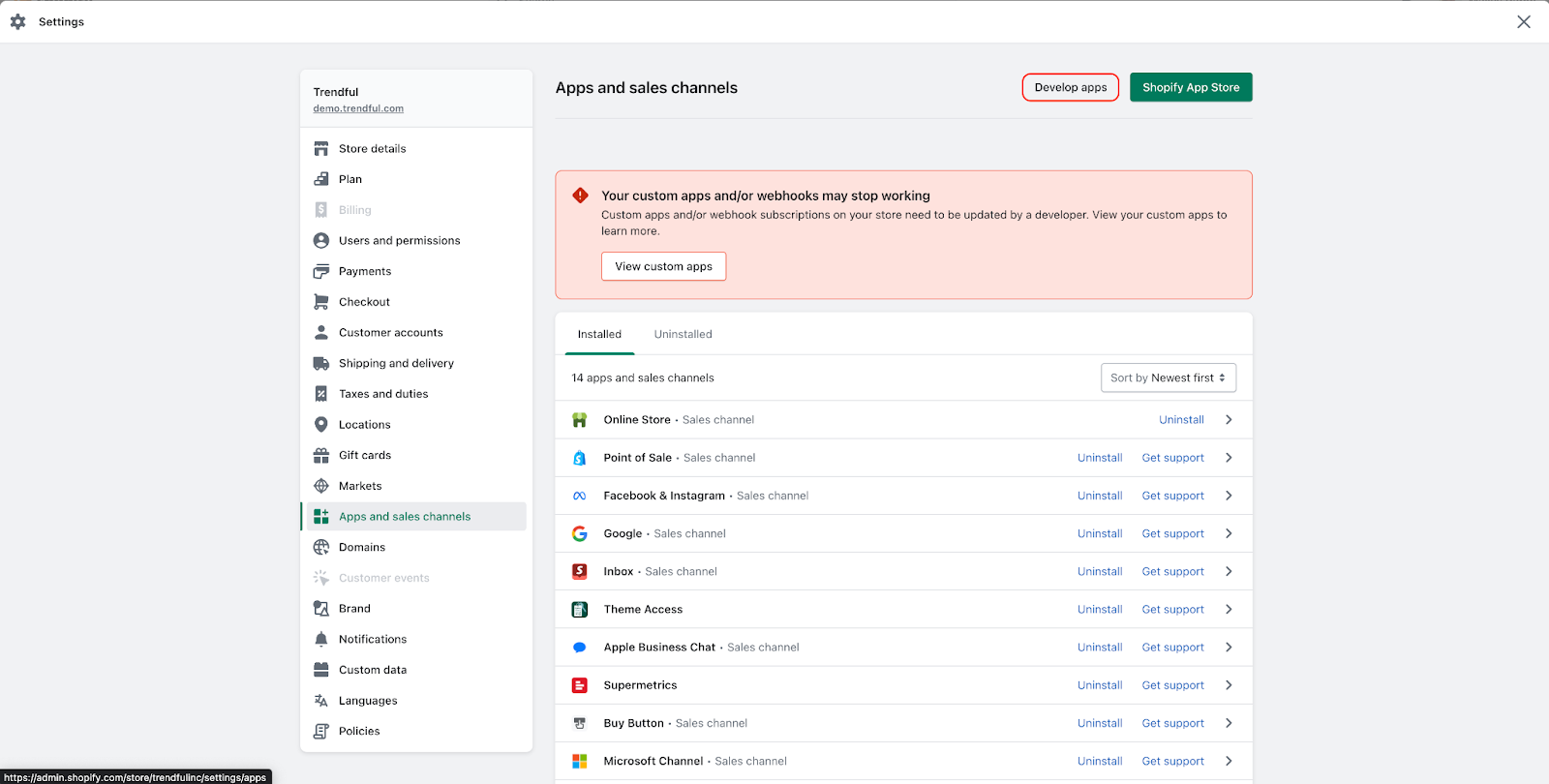
If you are subscribed to either the Pro or Enterprise Plan, you will be able to locate the Trendful custom app in the list. Simply click on it to proceed. Alternatively, if you are not subscribed to either of these plans, you can refer to this guide which provides step-by-step instructions on creating a Trendful custom app for your Shopify store.

- Once you have accessed the app, click on the Configuration tab and select "Edit" in the Admin API integration section.
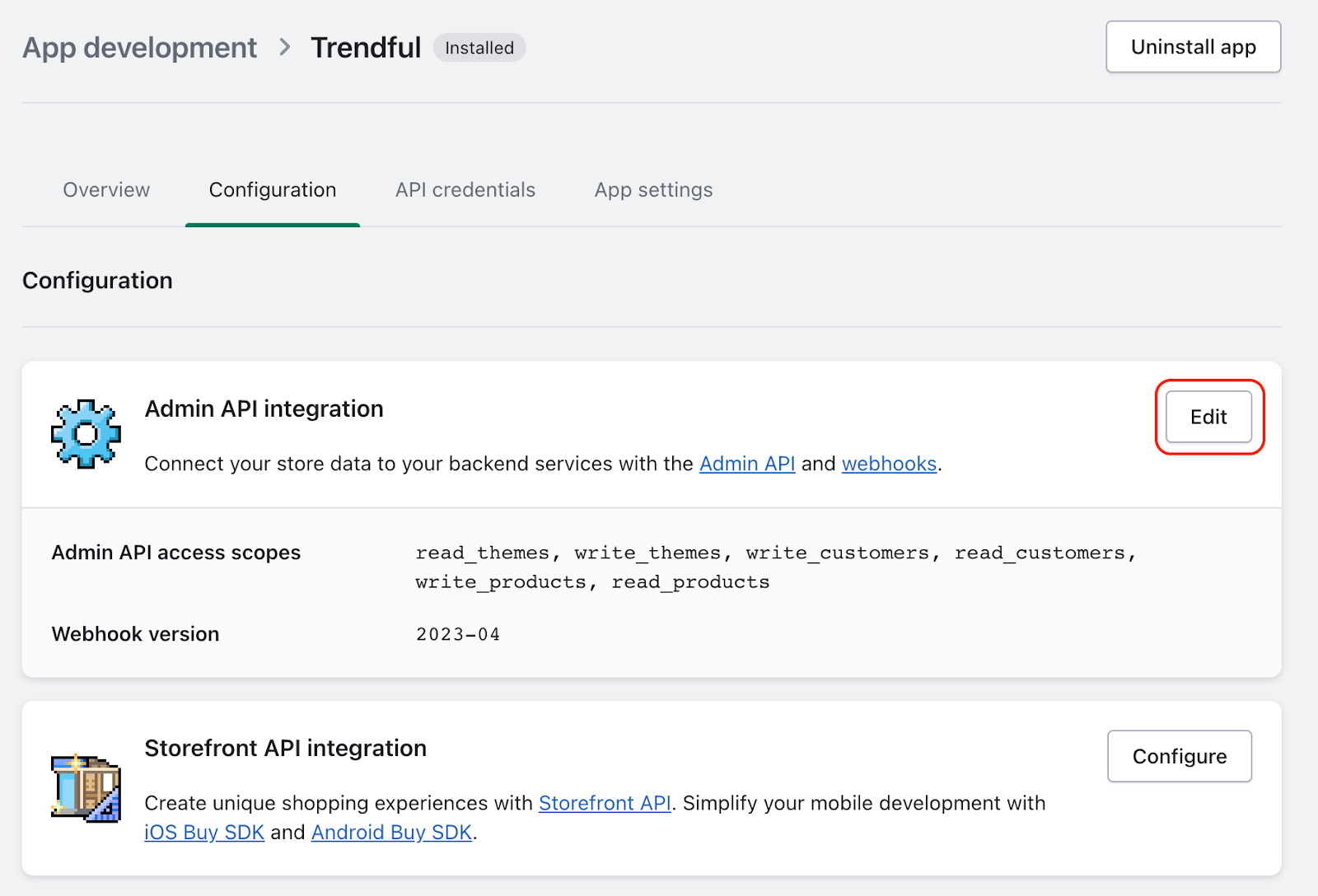
- In the Admin API access scopes section, make sure that "write_products" and "read_products" are selected. If the Resale App is integrated, you should also see "read_themes," "write_themes," "read_customers," and "write_customers" selected. Please do not deselect them.
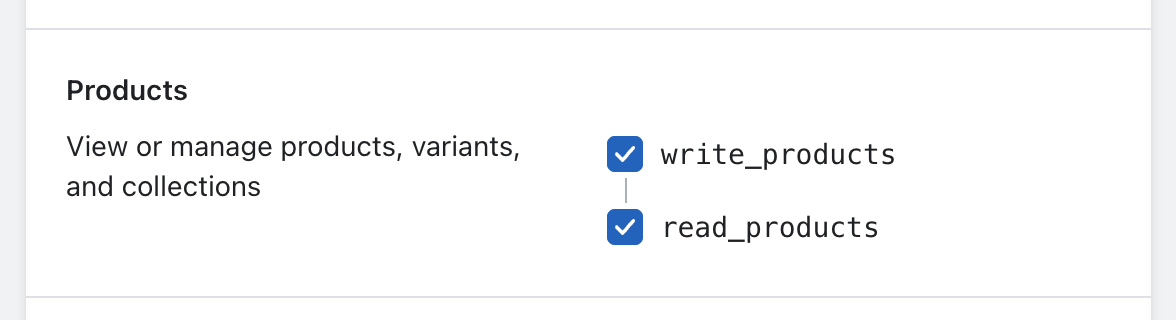 In the Webhook subscriptions section at the end of the page, select the event version with the "Latest" mention.
In the Webhook subscriptions section at the end of the page, select the event version with the "Latest" mention.
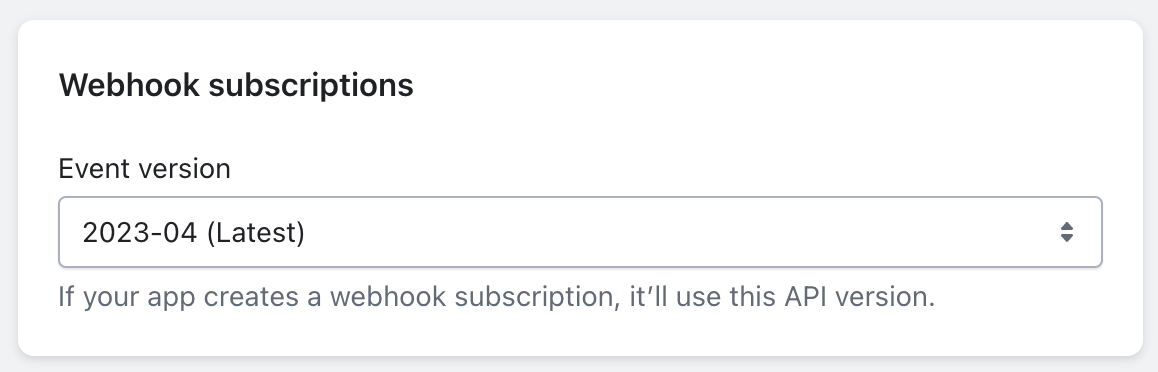
- Navigate to the Custom data section of the settings and select "Products" and "Add definition."
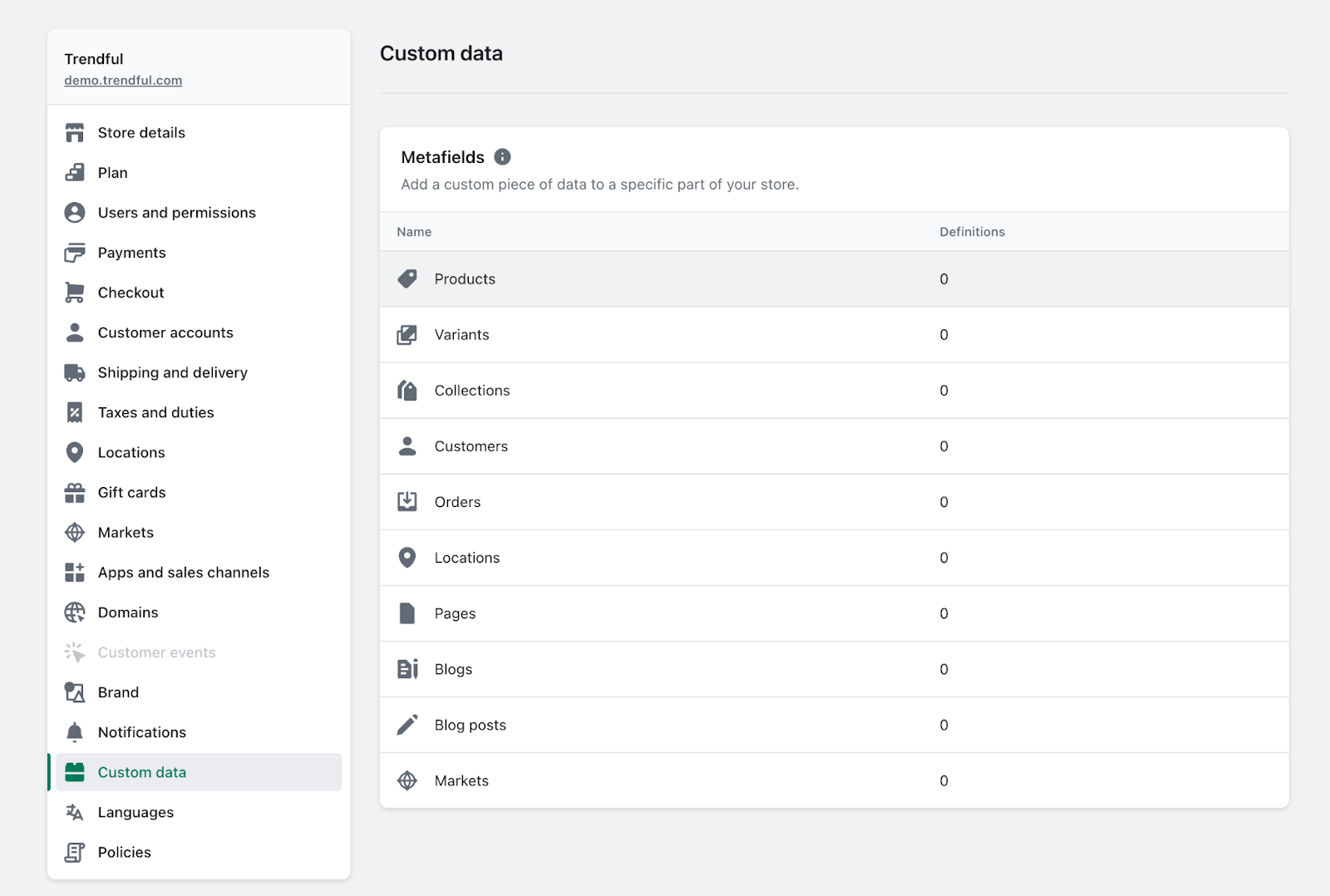 Add the following product metafield definitions:
Add the following product metafield definitions:
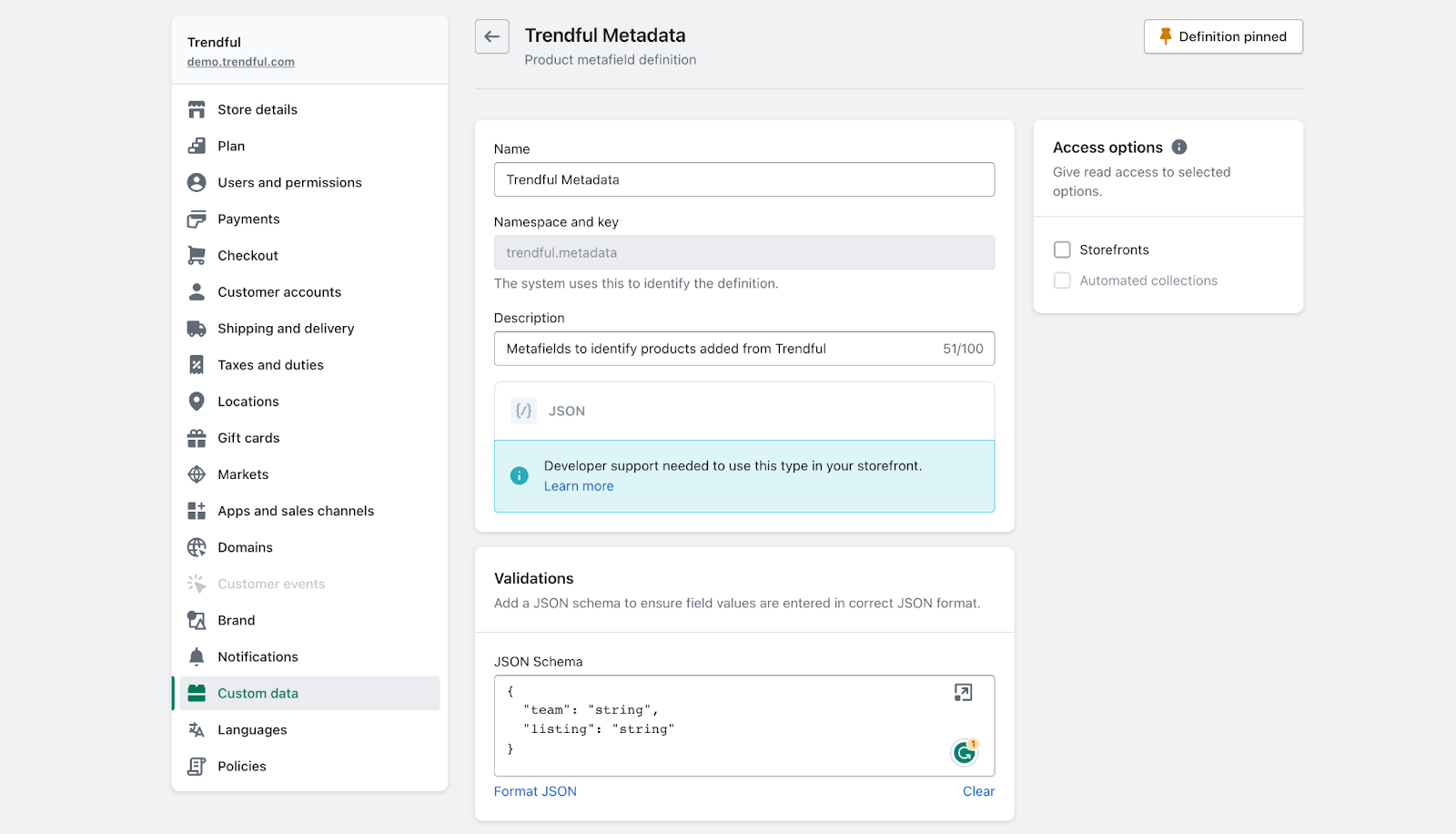
Namespace and key:
trendful.metadataJson Schema:{"team":"string","listing":"string"}
This information should be displayed on the bottom of each of your product pages created in our Inventory Management System. It is essential for us to synchronize updates from Shopify to our Inventory Management System.
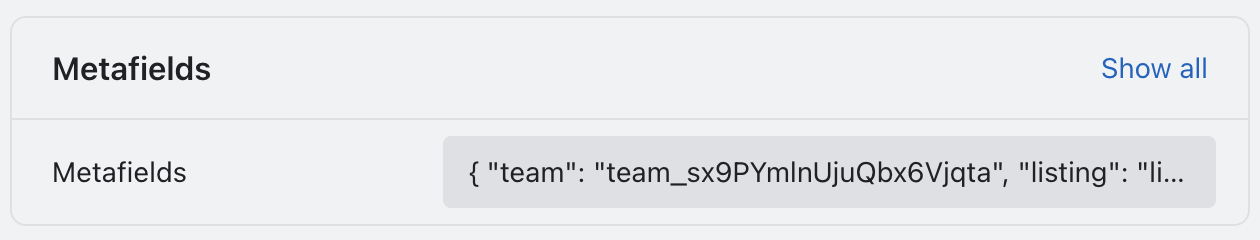
- Once you have completed all of the above steps, log in to your Trendful Admin account and navigate to the Shopify integration section in Settings > Preference. Click "Activate connection" and "Verify connection." If the connection is successful, our system will automatically sync with your Shopify store, and you'll be able to start managing your inventory and listings right away!
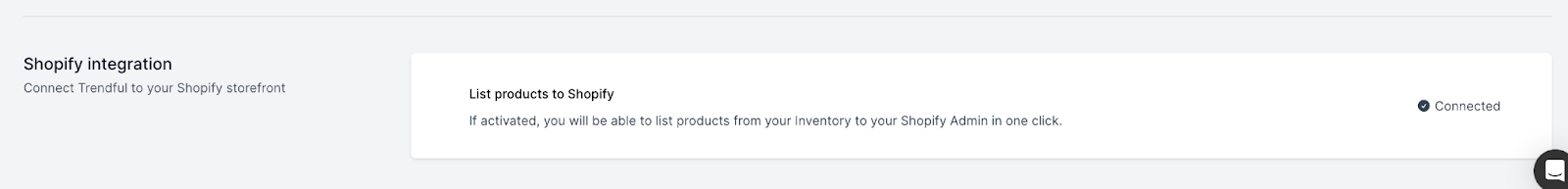
Benefits of Trendful Inventory Management System
Several key benefits of using Trendful Inventory Management System for your business include:
- Streamlined inventory management: Our system allows you to manage your entire inventory in one place, making it easy to track product, their location, cost, listing, and sale price.
- Time-saving automation: Our system automatically populates most of the product information from the offer, so you don't have to spend time manually entering data.
- Seamless Shopify integration: Our system seamlessly integrates with Shopify, allowing you to list products with just one click and keeping your listings up-to-date automatically.
- Customizable product information: You can add and edit product information such as SKU numbers, entrupy certificate numbers, sale prices, and uploading pictures.
- Easy navigation: Our system allows you to easily navigate between the offer in the Offer Management System, the product in the Inventory Management System, and the listing on Shopify.
- Export products as CSV: You can export your products as CSV files, which can be used to import products in bulk into another Inventory Management System if you're not using Shopify.
Overall, our Inventory Management System provides an efficient and effective way to manage your inventory and streamline your business processes.
Conclusion
Our Inventory Management System is a powerful tool that can help you manage your inventory and listings across different platforms, including Shopify. With its many capabilities, you can easily add, edit, and list your products, and export your inventory as CSV. Connecting it to your Shopify store is a simple process, and you can start using it right away.
If you have any questions or need further assistance, please don't hesitate to contact our support team. We're always here to help you get the most out of our Inventory Management System.