Introduction to Trendful Wallet
Introduction
With Trendful Wallet, you can pay your customers for the items they sell to you directly from your Trendful Admin account. Once your payout wallet is set up and your bank account is connected to your admin account, you can begin to pay your customers via bank-to-bank transfers.
Send payouts securely from your Trendful Admin account with a simple click of a button. You never have to worry about collecting sensitive financial information (i.e. bank account, Zelle, or PayPal information) from your customers via back-and-forth emails.
Trendful Wallet is currently available for US businesses only. You can request a demo of Trendful Wallet here.
Trendful partners with Stripe Payments Company for money transmission services and account services with funds held at Fifth Third Bank, N.A. and Evolve Bank and Trust, Members FDIC.
How to get started?
Set up your wallet and connect your bank account
-
Login to your Trendful Admin account and click on your “Settings” at the bottom lefthand corner.
-
Once in your “Settings” section, click on your “Payout Wallet” section and then click the button “Set up my wallet with Stripe”.
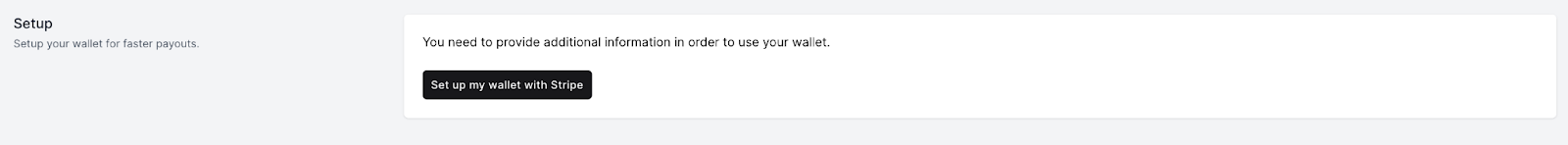
- After you click to set up your wallet you will be redirected to Stripe that will collect information about your business and the legal representative. By sharing this information, Stripe can verify that you are a legitimate business and activate your wallet.
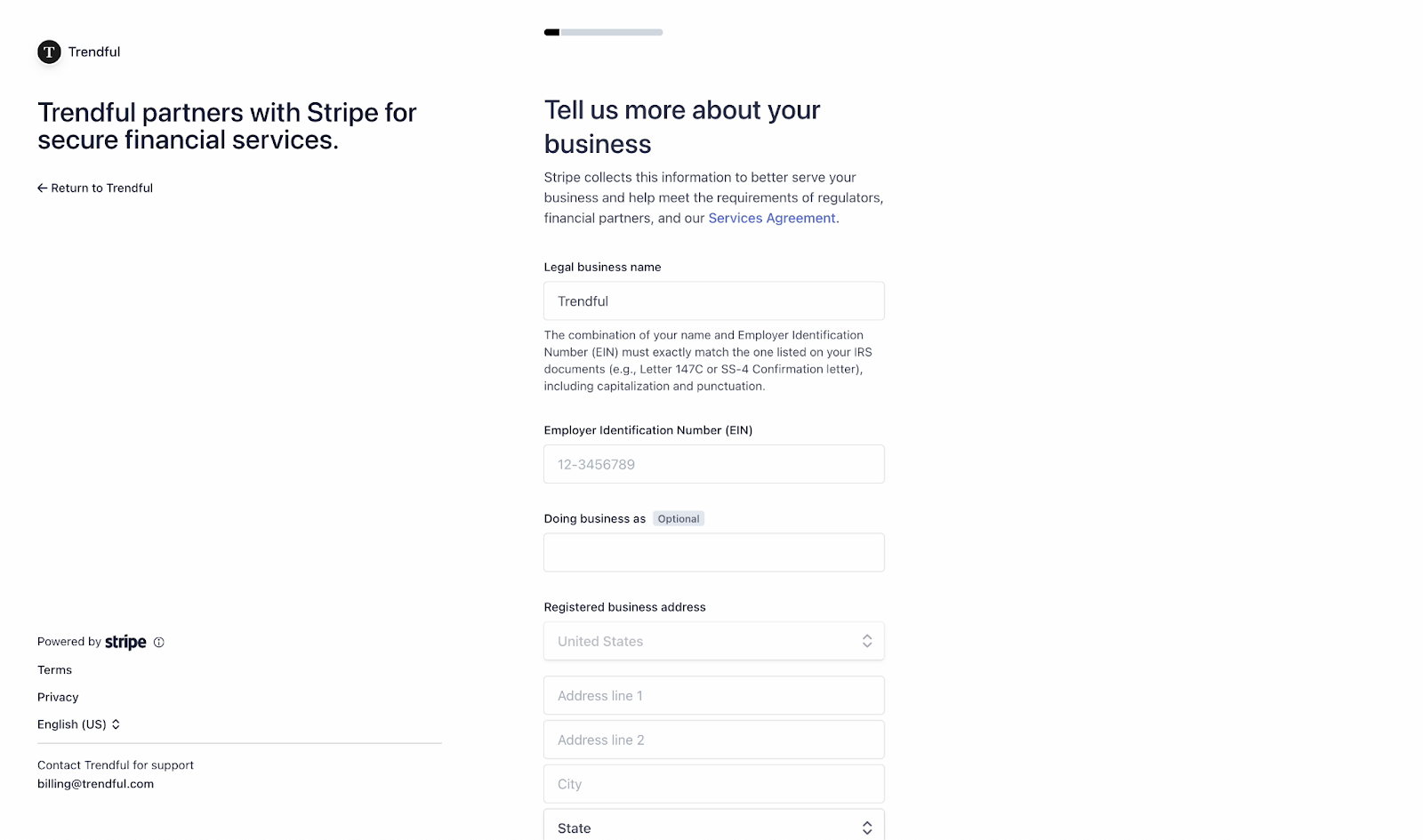
- Once you have provided all required information to set up your wallet with Stripe, you will be automatically redirected to Trendful. If you refresh your page, you will see that your wallet is ready to use:
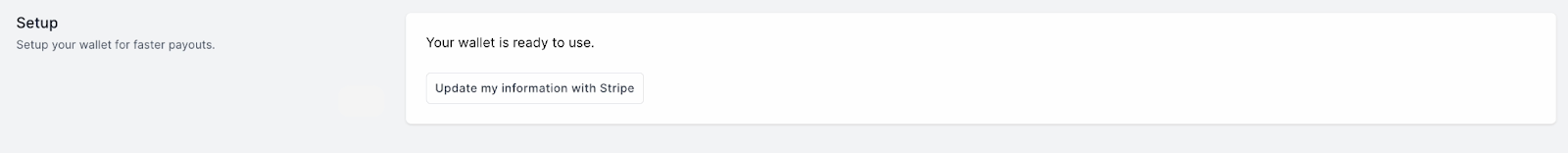
- Now, you need to connect your bank account. In your “Settings” section, click on your “Billing” section and then click the button “Connect your bank account”.
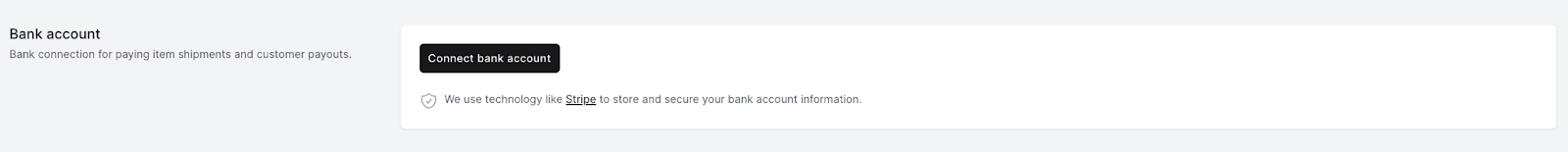
- You will be prompted to manually enter your bank information.
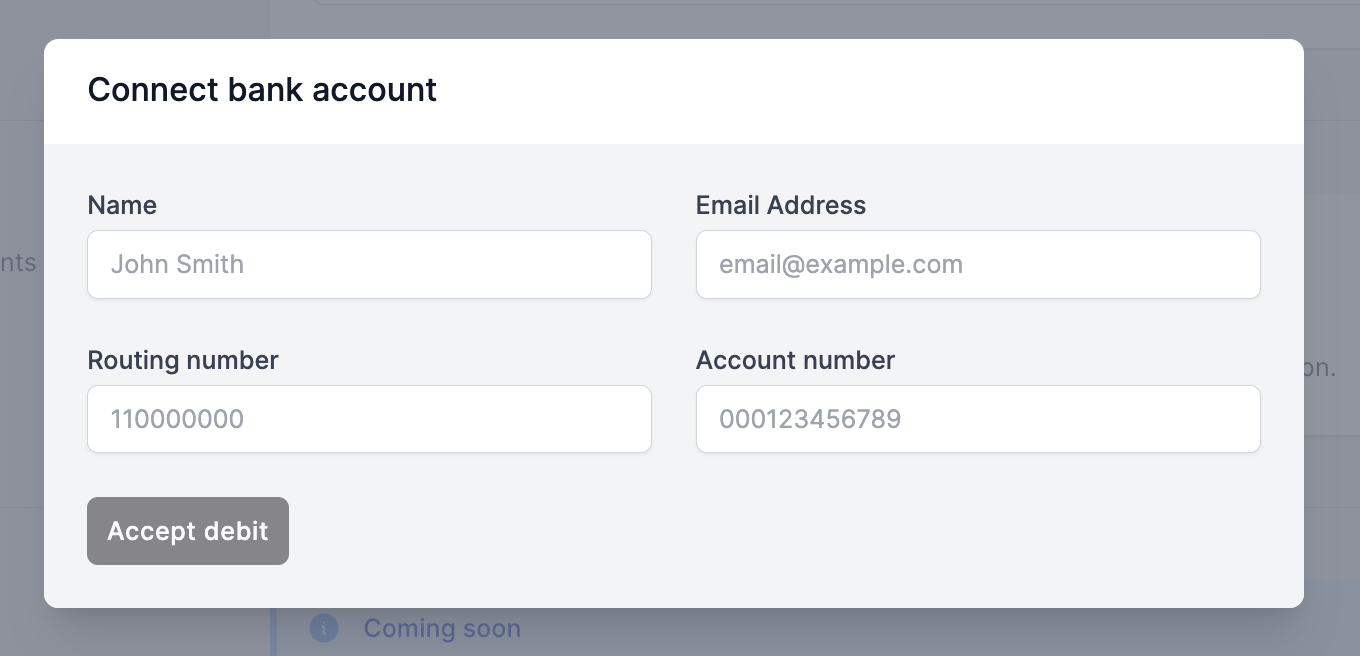
- Once you click “Accept debit”, Stripe send you a micro-deposit within 1 business day to verify your account.
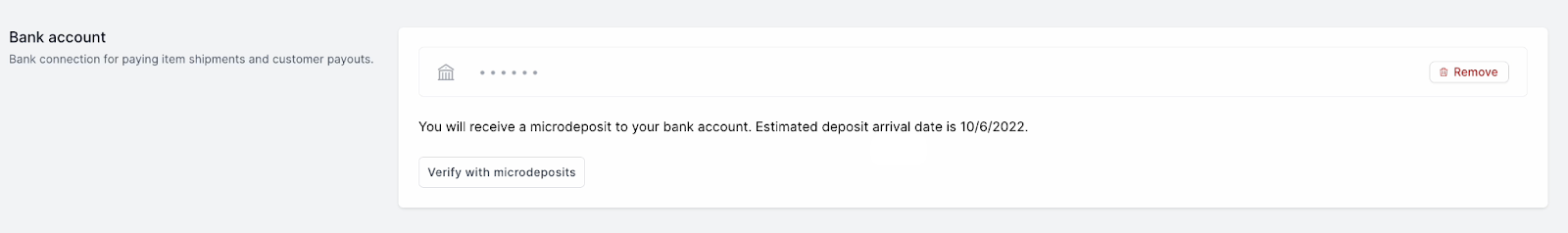
- When you receive the micro-deposit onto your account, go back to your “Billing” section in your “Settings”, then click on “Verify with micro-deposits”. You will be redirected to Stripe that will ask you to enter the 6-digit code associated with your micro-deposit.
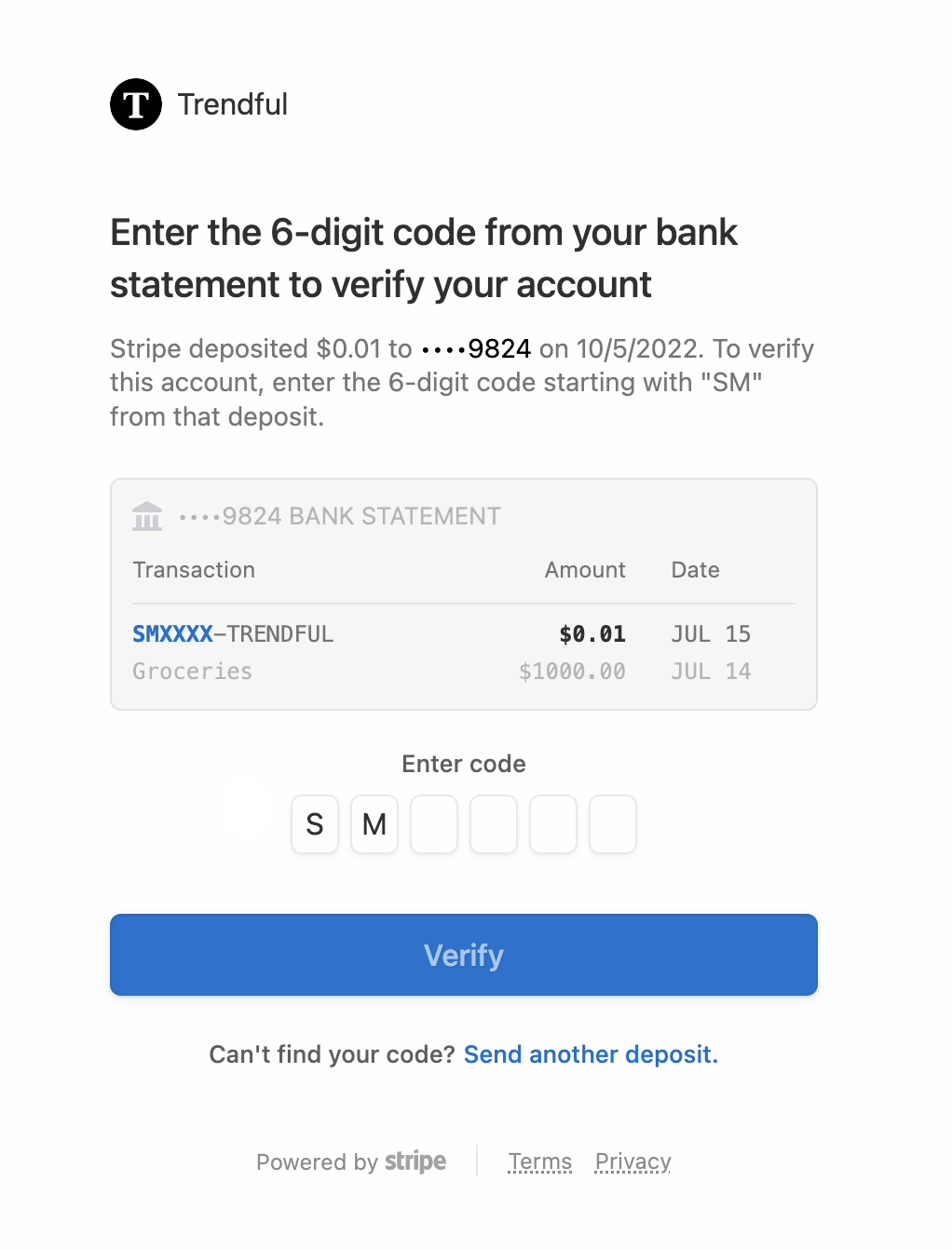
How to refill your wallet
Before using Trendful Wallet, you will need to refill your payout wallet: simply enter the amount you wish to refill and click
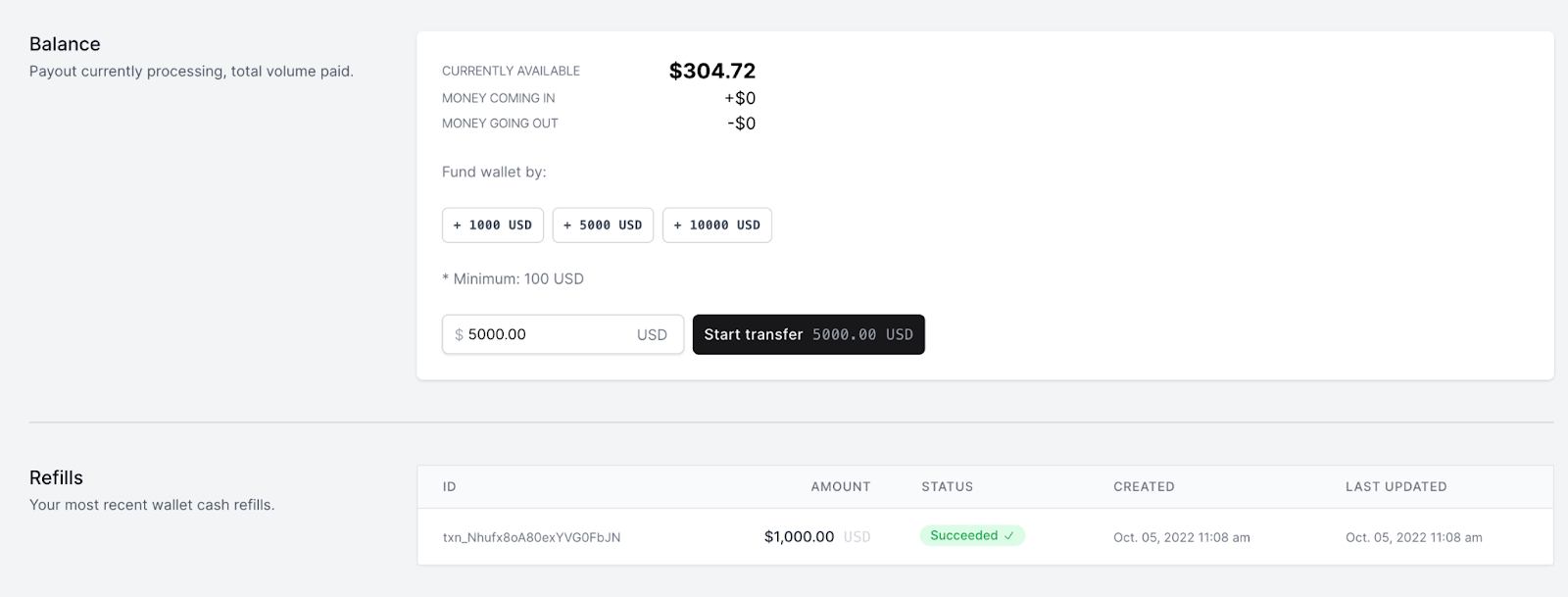
The money will arrive via ACH within 3-4 business days. To receive money within the same day or next business day, you can send manually send a wire from your account to your Trendful Wallet.
Send your first payout
-
Send your first payout simply by going to your “Offers” section on your Trendful Admin account.
-
Select the offer for the customer you would like to pay and then scroll down to the payout section.
-
Click the button “Create Payout”, a window will then pop up where you can make any last-minute adjustments to the payout amount.
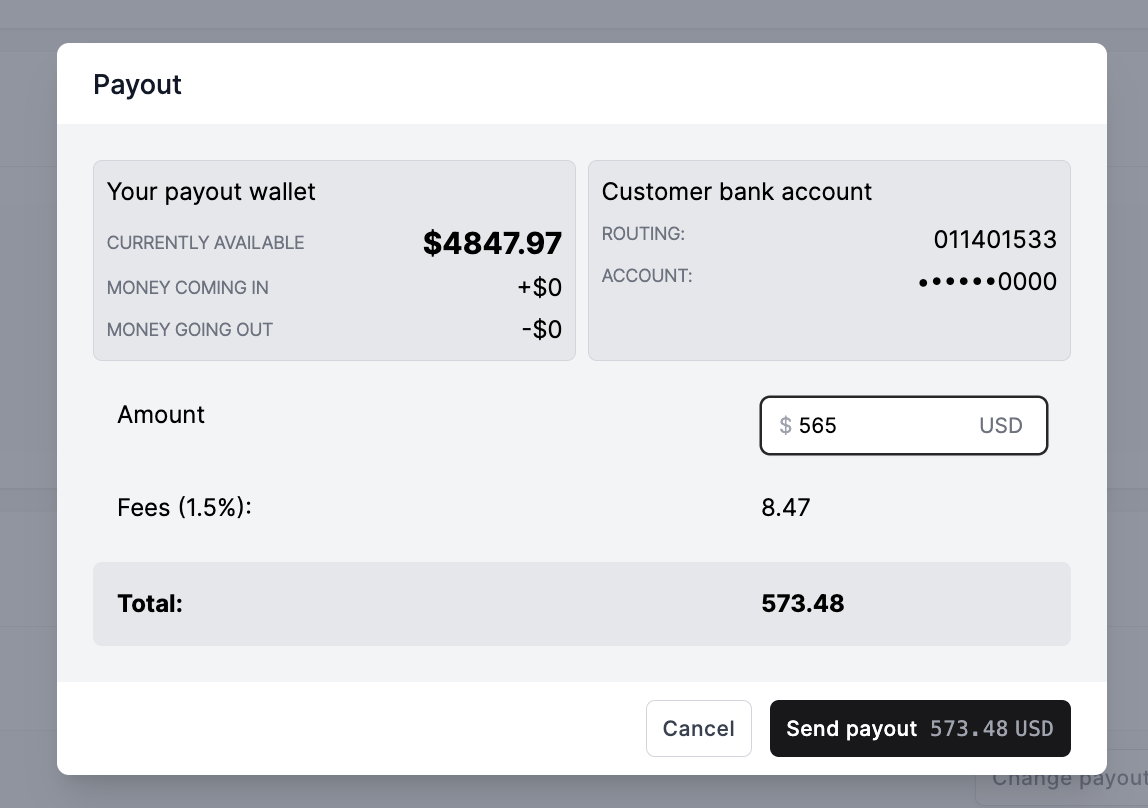
You will be able to see if the customer has already connected a bank account or not.
-
When you are ready simply click the button “Send Payout”.
-
Once you click “Send Payout” your customer will receive an email notification.
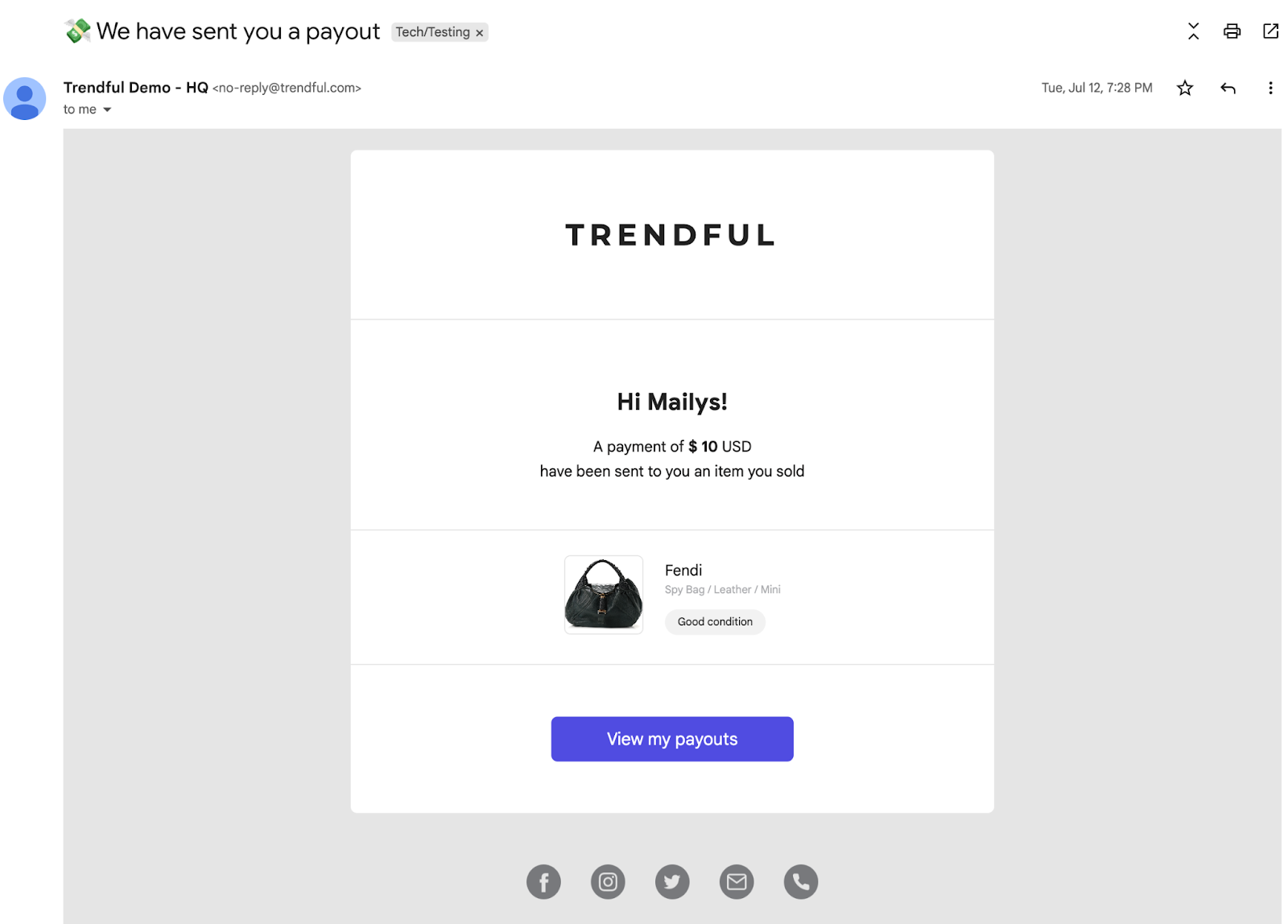
- After your customer receives the email notification they will be able to connect their bank account securely via Plaid on their Resale App account (“My account” section).
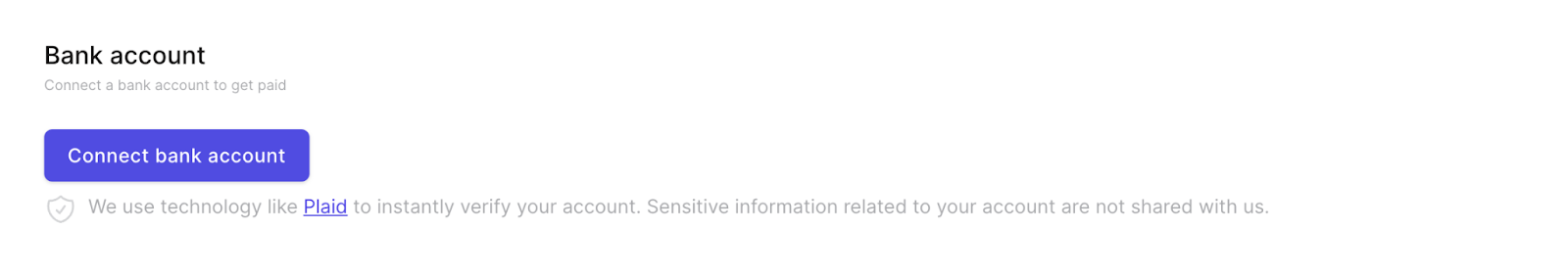
Plaid has integrations with most US bank institutions and accounts. If a customer can't connect their bank account, it probably means that their bank or account has no integration with Plaid yet. Soon, we will release an update so these customers will be able to manually add their bank account information instead of using Plaid. So anyone will be able to receive payouts sent from your Trendful Wallet!
- In “My payouts” section of the Resale App, your customers will be able to see their payout history.
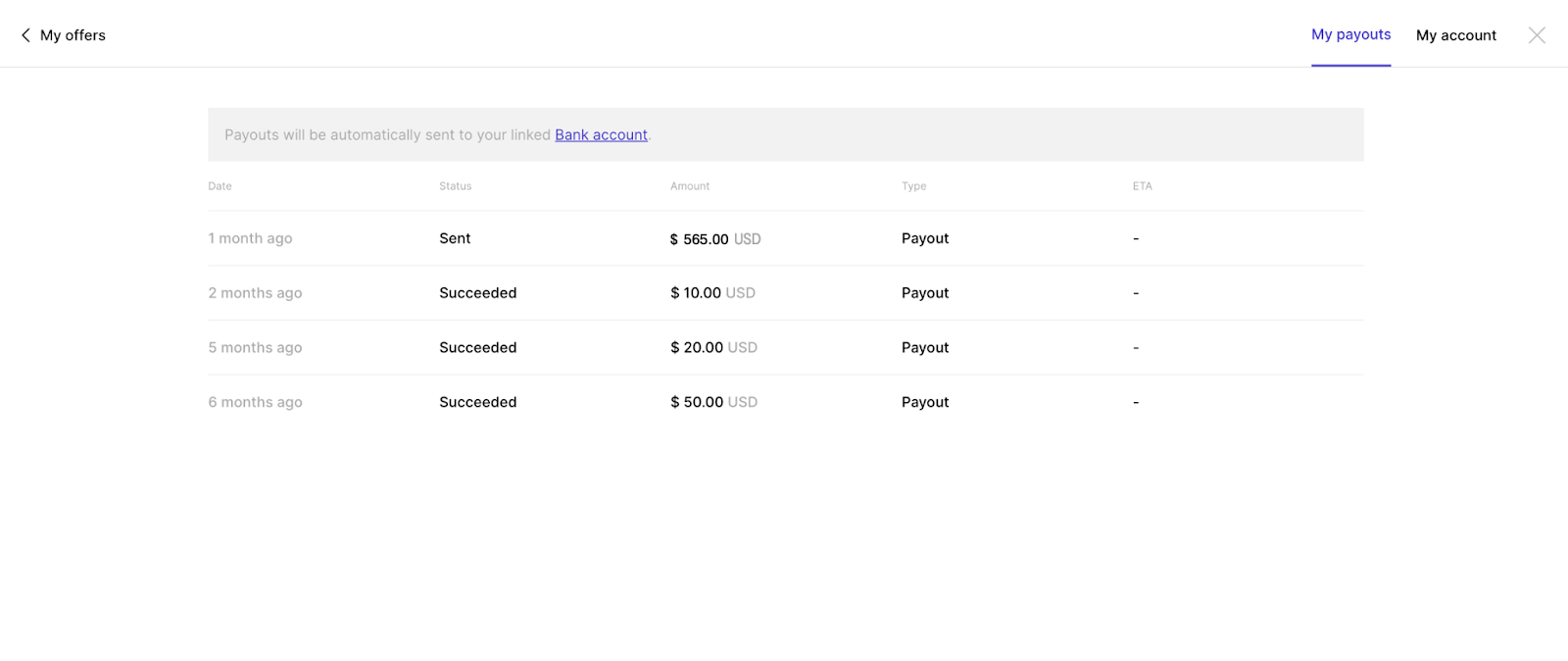
The payout will take 1-3 business days to be received by your customers once they connect their bank account.
Benefits of Trendful Wallet
Several key benefits of using Trendful Wallet for your business include:
- Connect your bank account information safely and securely via Plaid - a service that we utilize to allow you to securely connect your bank account in seconds. When you connect your account, your financial information is never shared with us.
- You no longer need to collect sensitive financial information from your customers. When you initiate a payout for your customer from your Trendful Admin account, your customer will receive an email notification and be prompted to create an account and connect their bank account securely via Plaid.
- Improve your customer’s payout experience - you no longer need to send back-and-forth emails with your customers to receive their preferred payout method, with our software they can easily connect their bank account, and receive updates about the status of their payout.
- Automate your payout process with our frictionless service - no longer do you have to switch back-and-forth between different software and payment platforms. Send payouts with 1-click all from your Trendful Admin account.
- Future benefits - easily track your costs and revenue from sales through your Trendful Admin account.
- Future benefits - simplify your yearly tax process with Quickbooks integration.